۳,۹۶۰,۰۰۰ تومان
آخرین بروزرسانی قیمت: ۱۲ روز پیش
توضیحات
نقد و بررسی اجمالی
شرکت جی فایو یکی از پیشتازان و نو آوران دیجیتال در زمینه تجهیزات جانبی و تبدیل که یکی از بنیانگذاران شرکت مخترع پورت یو اس بی می باشد و در بحث تحقیق و توسعه یکی از مطرح ترین شرکت ها در دنیا می باشند این شرکت تیمی از متخصصان با تجربیات متنوع و متفاوت گرد هم آورده تا تکنولوژی را معنا دار تر و جامع تر به ما تحویل بدهند . شعار شرکت پیدا کردن راهی خلاقانه برای تبدیل تکنولوژی های جدید به راهکار های الکترونیکی .مبدل LCA366 به عنوان یک کارت گرافیک اکسترنال برای مک بوک یا پی سی به شما اجازه اضافه کردن ۴ مانیتور یا صفحه نمایش از طریق تنها یک پورت USB-C را می دهد .LCA366 به عنوا یک جایگزین برای کارتهای گران قیمت ، نصب بسیار ساده در حد اتصال کابل دارد و درایور ها بصورت plug and play نصب می شود و حالا همه چیز آماده است . شما می توانید یک تصویر را روی چهار صفحه نمایش گسترش دهید یا یک تصویر را در چهار مانیتور کپی کنید یا اینکه تا ۸ تصویر در هر یک از چهار مانیتور خود داشته باشید . در کنار همه این امکانات اگر از ویندوز استفاده می کنید از طریق نرم افزار Multi-Monitor Assistant به تنظیمات بیشتری دسترسی دارید .
مشخصات کالا
مشخصات
-
سایر توضیحات
INCREASE PRODUCTIVITY WITH MULTIPLE DISPLAY MODES: -
Multitask with a larger landscape/desktop space. Move and view your large programs across four screens without overlapping windows. Ideal for viewing multiple windows at the same time to enhance productivity for standard business applications.
-
-
-
FREE APPLICATION – QUICKLY ASSIGN MULTIPLE WINDOWS:
-
The Multi-Monitor Assistant application assists with dragging, dropping, zooming in & out, cursor display cycle, cascading windows to the main display and windows expansion cycle on multiple monitors with simple moves (Currently available for Windows® only).
-
-
-
۱۰۸۰p HDMI™ RESOLUTION WITH STEREO AUDIO:
-
۱۹۲۰ x 1080 @ 60 Hz, with 1080p Video Playback; Display Rotation: 0°, ۹۰°, ۱۸۰° & 270°. HDMI™ ports support 48 kHz imbedded audio.
-
-
-
MINIMIZE SYSTEM RESOURCES:
-
Easily add additional displays through the USB-C® to HDMI™ connection without adding an expensive, internal video card that makes installation complicated.
-
-
-
FAST INSTALLATION:
-
Simply install the driver, plug-in the USB-C® and it’s ready to go.
-
-
-
NO EXTERNAL POWER REQUIRED:
-
USB™ powered by the computer, over SuperSpeed USB™ ۳.۰ / ۳.۱
-
-
-
MULTI-MONITOR ASSISTANT SOFTWARE
-
Enable additional features with the Multi-Monitor Assistant Application for your Windows® devices. Download it for free at j5create.com
-
-
Drag & Drop: Drag a task window to show the control panel and then drop the window on any block to switch and display it onto the corresponding monitor
-
Optional Zooming: Drag a window, hover over the desired monitor numbers and press "CTRL" to spread the image across the selected displays
-
Cursor Display Cycle: Shows a circular spot for guiding the user to find the mouse cursor quickly in multiple extended monitors by shifting it across the displays in order
-
Cascading Windows to the Main Display: Recall all the windows in the extended monitor back to the main host monitor
-
Windows Expansion Cycle: Move the latest program window in turns to zoom in on each extended monitor
-
View Display Settings: Open the Display Settings app to view and change display settings in Windows®
-
Disable Screen Mapping: Disable to hide the drag & drop UI, reducing errors during use
-
System Requirements
-
Windows® ۱۰
-
macOS® ۱۰.۱۱ or later
-
Available USB-C® port that supports DisplayPort™ Alt Mode (USB™ ۳.۱ / ۳.۰ recommended)
-
For office applications / web browsers:
-
CPU: Intel® Core™ i5 Quad Core
-
RAM: 4 GB memory or higher
-
For video playback:
-
CPU: Intel® Core™ i7 Quad Core
-
RAM: 8 GB memory or higher recommended
-
Hardware
-
Audio SupportedYesHost Connector
-
۱ – USB-C™ ۳.۱ Male
-
-
Ports
-
۴ – ۱۰۸۰p HDMI™
-
-
Power SourceBus-poweredUsb Pass-Through
-
No
-
-
Video Output
-
۴ – HDMI™ Female
-
-
Warranty2 Year Limited
-
Performance
-
Audio Channel2.1 via HDMI™Displays Supported
-
۴
-
-
Max Display Refresh Rate
-
۶۰ Hz
-
-
Max Display Resolution
-
۱۹۲۰ x 1080
-
-
Supported Resolution – OutputWide Screen Display
-
۱۶:۹
-
۱۹۲۰ x 1080
-
۱۶۰۰ x 900
-
۱۳۶۶ x 768
-
۱۲۸۰ x 720
-
-
۱۶:۱۰
-
۱۶۸۰ x 1050
-
۱۴۴۰ x 900
-
۱۲۸۰ x 720
-
-
۱۵:۹
-
۱۲۸۰ x 768
-
-
Standard Display
-
۴:۳
-
۱۶۰۰ x 1200
-
۱۴۰۰ x 1050
-
۱۲۸۰ x 960
-
۱۱۵۲ x 684
-
۱۰۲۴ x 768
-
۸۰۰ x 600
-
۶۴۰ x 480
-
-
۵:۴
-
۱۲۸۰ x 1024
-
Wide Screen SupportedYes
-
Power
-
Power Consumption≦ ۹۰۰ mAPower DeliveryN/A
-
Physical Specifications
-
Cable Length19.69 in (50 cm)ColorSilverEnclosure TypeAluminumOperating Humidity
-
رابطهامحصولات بخش فروشگاه
-
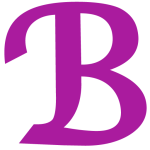

دمپایی زنانه نیکتا مدل Si-923-Ce
۱,۷۹۰,۰۰۰ تومان خرید محصول -
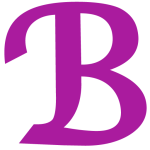

هندزفری مدل HAND MADE
۲۵۵,۰۰۰ تومان خرید محصول -
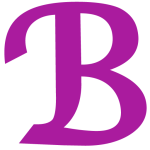

چمدان خلبانی مدل CT66 به همراه ساک سفری
۲,۶۰۰,۰۰۰ تومان انتخاب گزینهها -
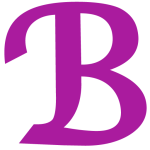

گردنبند طلا ۱۸ عیار زنانه ریسه گالری مدل ۵۱۵۵
inf تومان خرید محصول -
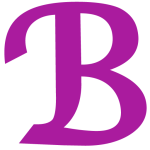

منگنه کانگورو مدل HS-10EN
۶۸,۵۰۰ تومان انتخاب گزینهها -
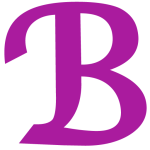

کلید دو پل دلند مدل آسا
۲۵,۹۰۰ تومان خرید محصول -
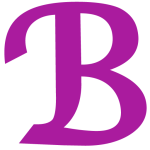

زنجیر طلا ۱۸ عیار زنانه طلای مستجابی مدل ام دبلیو کد MW45
۴۹۵,۸۵۰,۰۰۰ تومان خرید محصول -
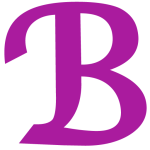

فیگور حیوانات مدل شتر کد ۳۸۷۱۱۳
۲۶۱,۰۰۰ تومان خرید محصول
USB Type-C
,HDMI
-
-
ابعاد
۱۰۲x80x16 میلی متر




